Google Chrome: The Rise of a Web Browser Giant
Google Chrome is one of the most popular and widely used web browsers in the world today. It has a market share of over 65% across all platforms, according to StatCounter. But how did it achieve this dominance? What are the features and benefits of using Google Chrome? And what are the challenges and criticisms that it faces? In this blog, we will explore the history, development, and reviews of Google Chrome software.
The History of Google Chrome

Google Chrome PC software debuted on September 4, 2008, when Google was looking to create a better, more modern browser. At the time, there were only two mass-market competitors since Safari was only available on Apple devices: Internet Explorer and Firefox. Internet Explorer was more widely adopted, but it was also harshly criticized for its security issues, performance problems, and lack of standards compliance. Firefox was seen as a more innovative and user-friendly alternative, but it also had its limitations and drawbacks.
Google Chrome PC software was designed to be fast, simple, secure, and stable. It was built with free software components from Apple WebKit and Mozilla Firefox, but it also introduced some new features and innovations. For example, it was the first browser to use a multi-process architecture, which means that each tab runs in a separate process, isolating it from the rest of the browser. This improves the security, performance, and reliability of the browser, as a single tab crashing does not affect the others. It also allows for sandboxing, which prevents malicious code from accessing the system or other tabs.

Another feature that Google Chrome PC software introduced was the Omnibox, which combines the address bar and the search box into one. This allows users to enter both web addresses and search queries in the same place and provides suggestions and auto-completion based on the user’s browsing history and bookmarks. The Omnibox also supports voice search, which lets users speak their queries instead of typing them.
Google Chrome PC software also aimed to provide a minimalist and intuitive user interface, with a focus on the web content rather than the browser Chrome. It removed the menu bar, the status bar, and the title bar and placed the tabs on top of the window, giving more space to the web pages. It also added a single menu button, which contains all the options and settings for the browser. The browser also supports themes, extensions, and apps, which allow users to customize and enhance their browsing experience.
The Development of Google Chrome

Google Chrome software for PC is based on the open-source code of the Chromium project, but Chrome itself is not open-source. Google adds some proprietary features and components to Chrome, such as the Google logo, the Google Update service, the Widevine DRM module, and some media codecs. Google also collects some user data and sends it to its servers, such as the user’s browsing history, search queries, location, device information, and preferences. Google claims that this data is used to improve the browser and provide personalized services. Still, some users and privacy advocates have raised concerns about the extent and purpose of this data collection.
Google Chrome software for PC is updated frequently, with new versions released every six weeks. The browser follows a four-stage release cycle, which consists of the Canary, Dev, Beta, and Stable channels. The Canary channel is the most experimental and unstable, where new features and bug fixes are tested daily. The Dev channel is slightly more stable, where developers and early adopters can try the latest changes. The Beta channel is where most of the testing and feedback takes place before the features are ready for the general public. The Stable channel is the final and most reliable version, where the features are officially released and supported.
Google Chrome software for PC has also expanded to other platforms and devices, such as Android, iOS, ChromeOS, Chromecast, Chromebook, Chromebit, Chromebox, and Chromebase. ChromeOS is a Linux-based operating system that runs exclusively on Chromebooks, which are laptops that use Chrome as the main and only interface. ChromeOS is designed to be fast, simple, and secure and relies heavily on cloud computing and web applications. Chromecast is a device that plugs into a TV and allows users to stream content from their Chrome browser or other compatible apps. Chromebook, Chromebit, Chromebox, and Chromebase are devices that run ChromeOS and offer different form factors and functionalities.
Google Chrome Releases

- Google Chrome releases new versions every six weeks, following a four-stage release cycle: Canary, Dev, Beta, and Stable. You can choose the channel that suits your needs, depending on how experimental or reliable you want your browser to be.
- Google Chrome software for PC is available for Windows, Mac, and Linux operating systems. You can download it from the official website or from other sources. You can also check if your system meets the minimum requirements before downloading.
- Google Chrome MSI is a Windows Installer package that contains the Chrome browser and other files that you need to configure, update, and deploy Chrome browser to your Windows network. You can download theGoogle Chrome MSI file from the google chrome enterprise download website and use Google Chrome MSI with your preferred software deployment tool.
- Google Chrome Enterprise is a version of Chrome browser that offers additional features and benefits for businesses, such as cloud-based management, zero trust protection, data loss prevention, and enterprise support. Google Chrome Enterprise Download from the Chrome Enterprise website and sign up for Chrome Browser Cloud Management to set policies and view reports for your browsers.
- Google Chrome Enterprise Standalone is a version of Chrome browser that does not require an internet connection to install or update. It is useful for offline environments or devices that have limited or restricted network access. You can download Google Chrome Enterprise standalone installer from the Chrome Enterprise standalone website or from other sources. However, you should be aware that the Google Chrome Enterprise standalone installer may not have the latest security patches or features, and you may need to manually update it periodically.
The Reviews of Google Chrome
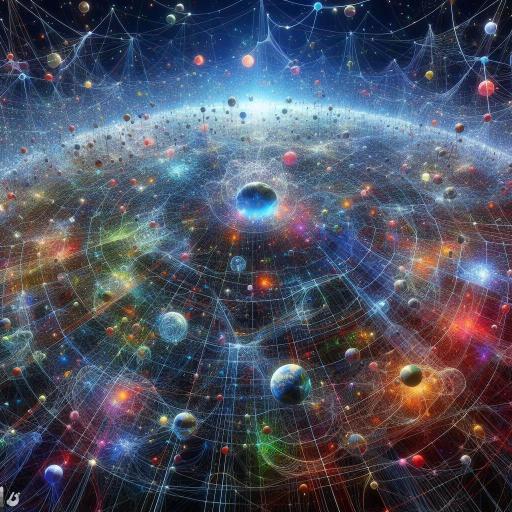
Google Chrome has received mostly positive reviews from users and critics, who praise its speed, simplicity, security, and stability. It is also praised for its compatibility, performance, and support for web standards and technologies, such as HTML5, CSS3, JavaScript, WebAssembly, and WebRTC. It is also praised for its extensibility, customization, and integration with Google services and products, such as Gmail, Google Drive, Google Photos, Google Maps, Google Translate, and Google Assistant.
However, Google Chrome also has some drawbacks and criticisms, such as its high memory and CPU usage, which can affect the battery life and performance of the device. It is also criticized for its privacy and security issues, such as its data collection, tracking, and advertising practices, which can compromise the user’s personal information and online activity. It is also criticized for its dominance and influence on the web, which can stifle competition and innovation from other browsers and developers.
Conclusion
Google Chrome is a web browser that has revolutionized the way we access and interact with the web. It has a history of innovation and development, and it offers many features and benefits to its users. However, it also has some challenges and criticisms, and it is not perfect. Therefore, users should be aware of the pros and cons of using Google Chrome and choose the browser that best suits their needs and preferences.
I hope you enjoyed reading this blog about Google Chrome software history, development, and reviews. If you have any questions or feedback, please let me know. Thank you for your time and attention.
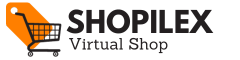




Leave a comment