10 Best Personal Finance Apps for Smart Money Management
In today’s world, finance tools have moved beyond old ways like ledgers. Now, personal finance apps help people manage money on their phones or computers. These apps make money management easier and more organized. They offer everything from creating budgets to tracking your credit score.
These days, people face financial worries due to events like COVID-19 and rising prices. These apps step in to give clear views of your money situation. They help with budgeting, keeping track of spending, and reaching savings targets. Plus, you can find apps for free or ones you pay for, depending on your needs.
Key Takeaways
- Simplifi by Quicken offers a 25% discount on its 1-Year Plan, making it available for $2.99 per month and is described as the best overall personal finance app.
- Intuit QuickBooks Online provides a 50% discount on online plans for three months, facilitating smart finance management for businesses and individuals alike.
- NerdWallet stands out as the best free personal finance management app, catering to those seeking a free financial advisor experience.
- Credit Karma is recognized for offering free credit scores and monitoring potential credit breaches, essential for independent financial advisors and consumers alike.
- Greenlight’s subscription fee starts at $4.99 per month, making it an accessible tool for families introducing children to financial planning fundamentals.
Simplifi by Quicken: Best Overall Personal Finance App
Simplifi by Quicken stands out as a leading personal finance app. Its dashboard is easy to use and tracks your money well. The app helps you set budgets, watch your spending, and understand your financial health with reports.
Overview of Simplifi
Over the last 40 years, Quicken Simplifi has become a favorite for over 20 million users. It costs $2.99 a month but doesn’t offer a free trial. If it doesn’t work for you, you can get your money back within 30 days. The Spending Plan in Simplifi adjusts to your money in real-time. It keeps your info safe with bank-level encryption and doesn’t share your personal data.
Pros and Cons
| Pros | Cons |
|---|---|
| Comprehensive financial tools | Modest subscription fee |
| Highly rated with a 4.5-star rating by PCMag | No credit score feature |
| Automatic adaptation to user spending and income | Limited to US users currently |
| Secure with 256-bit encryption | Suitable for simpler financial management needs |
Who It’s For
Simplifi by Quicken is great for anyone needing a simple financial app. It’s perfect for tracking money, setting budgets, and saving, without the need for expert financial knowledge. It’s particularly good for younger people and not for those deep into advanced finance topics. This app is for people in basic finance roles, offering an easy way to manage money effectively without any trouble.
1. Quicken Deluxe: Best for Micromanaging Finances
Quicken Deluxe is great for those who want to keep track of every cent. It has a strong desktop design along with a handy mobile app. This combo gives users a bunch of tools for watching their accounts, setting budgets, paying bills, and managing investments. It’s perfect for anyone wanting a deep look at their money.
Features of Quicken Deluxe
Quicken Deluxe lets you make your own reports, keep an eye on your investments, and look closely at your transactions. You can use it for bank and credit accounts, and even for retirement savings. This tool is a gem for financial experts or anyone who likes to keep close tabs on their money. It also has extra features for those looking for long-term funding insights. PCMag gives it a great 4.5 out of 5 for how well it manages your money.
Subscription Details
Starting at $5.99 per month when paying for a year, it’s a budget-friendly way to control your finances. There’s a free 30-day trial to test out all its features. Quicken Deluxe is good for managing personal, small business, and housing finances. A quick look at other finance tools shows how it stands out:
| App | Starting Price (Monthly) | Features | Trial Period |
|---|---|---|---|
| Quicken Simplifi | $2.99 | Budgeting, Mobile Dashboard | 25% off for 1-Year Plan |
| Intuit QuickBooks Online | 50% Discount (initially 3 months) | Bookkeeping, Payroll, Invoicing | N/A |
| FreshBooks | $19.00 | Invoicing, Time Tracking, Expenses | 30 days |
| Rocket Money | $0.00 | Bill Negotiation, Subscription Management | N/A |
| You Need a Budget (YNAB) | $8.25 | Zero-Based Budgeting | 34 days |
If you want a detailed, desktop-focused app for your finances, Quicken Deluxe is a strong choice. It meets various financial needs well, from everyday spending to complex investments.
2. Greenlight: Best for Kids
Greenlight is the top choice for kids and teens to learn about money. It combines fun tools and learning to make managing money easy. This way, families can start their children on the right path with finances.
Parents can introduce money talk from preschool with Greenlight’s help. It comes with a family debit card and parents can keep an eye on things. This setup teaches kids the essentials of handling money, like saving and spending wisely.

There are different plans available to fit each family’s needs. The Core plan is $4.99 a month and includes chores and savings plans. On the other hand, the Max and Infinity plans offer more, like investment tips and extra safety features.
Greenlight helps parents manage and control their child’s spending through the app. The children see their money and can budget in real-time. The app also has a fun education game to teach important money lessons, plus kids get 1% cash back.
Parents get 3% cash back with the World Mastercard through Greenlight. Children can learn to invest in stocks and ETFs on the platform. They can even buy fractions of stocks, making investing accessible for the whole family.
If you prefer using a computer, FamZoo is great. For those who like apps, Greenlight, Copper, and GoHenry are good choices. They all have different prices and features to suit every family. Some, like Till, offer a free option, while others, like GoHenry, have a small fee.
Greenlight doesn’t only teach about money but also builds good banking habits. It auto-funds accounts and tracks spending. This helps kids learn how to be smart with their money early on. It’s a great way to prep them for the future. Families looking to boost their money skills can consult financial advisors or check out financial plans online.
| App Name | Best For | Monthly Fee | Special Features |
|---|---|---|---|
| Greenlight | Kids | $4.99 – $14.98 | Chores, Savings Buckets, Investment Education |
| FamZoo | Desktop Experience | Varies | Allowance Management, Financial Education |
| GoHenry by Acorns | Kid Banking | $4.99/child or $9.98/family | Custom Debit Cards, Chore Management |
| Copper | Teens | $4.95 | Financial Learning, Savings Goals |
| Till | Free Option | $0.00 | Simple Banking, Parental Controls |
3. NerdWallet: The Top Free Personal Finance App
NerdWallet stands out as the finest free app for managing personal finances. It mixes managing money with educational tools in an easy-to-use way. You can link up your various financial accounts to get a complete picture of your money.
A major plus of using NerdWallet is seeing your TransUnion credit score on the main page. You also get to view your net worth and cash flow instantly. This helps you keep an eye on your money at all times. The app also lets you look back at your spending for the last six months. It uses a common budget model to help you see where your money is going.
You can keep track of your net worth over time by setting dates and looking at different categories. This feature is perfect for people who like to dive deep into their financial tracking. Even after Mint shuts down in March 2024, NerdWallet will keep going smoothly without causing any disruption for users moving to a new service.
In a world full of apps that cost money, NerdWallet’s free service is a real benefit. Other apps may be free to start with, but they push you to pay for more features. NerdWallet shines by offering few ads and lots of tools, appealing to those looking for a solid personal finance app.
NerdWallet also provides lots of info to help you learn more about financial topics. It doesn’t have too many ads, which makes using it pleasant. And the fact that it’s free and doesn’t have hidden fees or costs is just another reason why it’s so popular.
4. Rocket Money: Best for Negotiating Bills and Canceling Subscriptions
Rocket Money has over 5 million users, showing it’s trustworthy for managing personal finances. It’s great at dealing with bills and stopping subscriptions you no longer want. With Rocket Money, you can do a lot. You can keep track of how much you’re worth, handle subscriptions, and set up budgets that fit you perfectly. This app is full of tools to help you avoid fees, check your credit score, and even save money automatically. This way, you know you’re always looking out for your financial well-being.
How Rocket Money Works
The Rocket Money app looks at your accounts and spots regular payments you might have forgotten. It lets you know when bills are coming up, which helps you stay organized with your spending. The cool thing is, Rocket Money can talk to companies to try and get better deals for you, saving you money. It’s like having a financial advisor right in your pocket.
Adding your investment and retirement accounts lets Rocket Money give you a big picture of your finances. It also helps you keep an eye on your credit score and report. People really like how easy Rocket Money is to use. It’s great for taking care of all your financial tasks in one place.
Subscription Options
The basic Rocket Money plan is free. That’s pretty good if you just need to get started on managing your money. But if you want more features, like creating a specific budget just for you, then the Premium plan might be better. It starts at $4 a month. With the Premium plan, you can do more detailed financial planning and keep track of your credit score too.
Getting your bills lowered through Rocket Money does cost a bit, 30% to 60% of the savings. But it can really pay off. People with the Premium plan have cut their bills by a lot, between 30% and 60%. It shows that for the money you spend, you get back more in savings.
| Feature | Free Plan | Premium Plan |
|---|---|---|
| Subscription Management |
|
|
| Bill Negotiation | N/A | Included (fee-based) |
| Account Tracking |
|
|
| Credit Monitoring | Limited |
|
| Budgeting Tools | Basic | Advanced |
Rocket Money is great for saving money and keeping your finances in order. You can choose what plan works best for you. Whether it’s the free or the Premium plan, Rocket Money helps you secure your finances. It covers important financial steps like managing debt, kicking off your career, starting a family, or planning for your future. With Rocket Money, you have all the help you need to reach your financial goals.
5. Credit Karma: Best for Free Credit Scores
Credit Karma is a top app for checking your credit score for free. It’s great if you want to keep an eye on your credit health. You can see your scores from TransUnion and Equifax every week. This helps you know how you’re doing with borrowing money.
Advantages of Using Credit Karma
One big plus of Credit Karma is it doesn’t cost anything. It gives you your credit scores and reports for free. Seeing updated scores from big credit bureaus helps you manage your money better. You get to use cool tools like credit monitoring and a simulator that shows how your actions affect your score.
They also have something called the Credit Builder plan. It can raise your low credit score by about 21 points in a few days if you have a TransUnion score of 619 or less. Credit Karma offers not just a one-time fix but a complete plan to help improve your credit. They give advice on how to find loans or other financial help.
Financial Products Offered
Credit Karma doesn’t stop at credit scores. It also helps you find good deals on credit cards, loans, and insurance. You can look for personal loans on their site. These loans have varying rates and terms to meet different needs.
For someone looking for personal loans, Credit Karma is a great place to start. For example, a $15,000 loan over four years might cost you between $349 and $594 a month. The total you’d pay back could be between $16,712 and $28,492. It depends on the specific offer you get from a lender. Also, they offer early paycheck access and if you’re a safe driver, you could save on car insurance.
Credit Karma is very useful for managing your money better. It helps you find different ways to finance things or save money for the long run.
![]()
6. You Need a Budget (YNAB): Best for Serious Budgeters
You Need a Budget, known as YNAB, is great for people who are serious about budgeting. It uses a zero-based budgeting system. This system ensures every dollar has a job, like for savings, expenses, or investing. This approach helps people plan their budget very carefully.
YNAB helps you keep track of your money. It focuses on making sure you use your money wisely. It’s a great way to stop spending too much, pay off debts, and save more. YNAB says its users on average save a lot, $600 in two months and $6,000 in a year. This shows it really works.
Zero-Based Budgeting System
At YNAB, every dollar you have is given a purpose. This stops money from just being spent without reason. If you’re serious about managing your money, this is a great way to do it. YNAB also helps by teaching you about money. You can join workshops, read blogs, and use guides to help you get better with money.
Key Features
YNAB offers a lot for people who really want to control their money:
- Zero-Based Budgeting: Every dollar is for something specific.
- Long Free Trial: Try the app for 34 days for free.
- Multiple Users: Six people can share one account to budget together.
- Financial Accountability: Get reports every month or quarter to see how you’re doing.
- Educational Resources: Learn more about money with workshops, blogs, and guides.
- Security Features: Keeps your information safe with two-factor authentication and encryption.
YNAB is really good, but it has some downsides. The first time you set it up takes a lot of work. You have to put all your money information in by hand. There aren’t features to help you pay bills or track investments as well as other apps do. But even with these issues, people really like YNAB. It’s a strong choice for anyone serious about their money.
YNAB is more than just a budgeting app. It helps you build good money habits for life. It works well for people who want to be very careful with their money. And with advice from financial experts available too, YNAB is a top pick for anyone serious about their finances.
7. Goodbudget: Best for Beginners
Goodbudget takes a new approach to the classic envelope budgeting. It’s great for beginners in managing money. Users can put their money into digital envelopes for different uses. This helps promote good money habits.
It works well for people managing money together, like couples. They can put money in joint envelopes, then see savings grow and manage spending wisely. The app’s manual transaction entries also avoid the tricky business of syncing with banks. This makes it a good choice for those new to budgeting.
On the list of budget apps, Goodbudget shines for being simple and loved by users. Let’s compare it in more detail:
| App | Price | Free Trial Duration | App Store Rating | Google Play Rating | Unique Features |
|---|---|---|---|---|---|
| Goodbudget | $8/month | – | 4.6 | 4.1 | Digital envelope system, no automatic transaction syncing |
| Simplifi by Quicken | $2.99/month | 30 days | – | – | Encrypted financial data, user-friendly dashboard |
| YNAB | $14.99/month | 34 days | 4.8 | 4.6 | Average savings of $6,000 in the first year |
| Empower | Free | – | 4.7 | 4.2 | Investment tracking, account syncing |
| PocketGuard | $12.99/month | – | 4.6 | 3.6 | “In My Pocket” feature, bill negotiation |
| Honeydue | Free | – | 4.5 | 3.4 | Bank and credit card sharing, chat, and emoji features |
Goodbudget is perfect for starting structured financial plans. Its goal-focused system is easy to use and effective for improving your money situation. The app is also budget-friendly, perfect for anyone wanting to save money with trusted financial advice and trying new financial ways.
8. Empower: Best for Investors
Empower stands out as a top choice for investors, offering strong budgeting and investment tracking features.
Budgeting and Investment Tracking
Viewing spending patterns is easy with Empower, as is tracking wealth and investments. It comes with tools like net worth tracking, retirement planning, and portfolio analysis to help investors know their financial status.
It doesn’t just focus on investing. Empower also helps with basic budgeting. It includes a powerful budgeting tool. Plus, it offers advice for investors starting with a minimum deposit of $100,000.
Empower’s Personal Cash account earns a high interest rate of 4.70% APY, much better than the national average. This account is also FDIC insured up to $5 million. It’s great for investors looking to broaden their financial portfolio with unique products.
Security Features
Empower takes security seriously. It uses strong data encryption and careful user checks to keep information safe. It joins with major financial names to ensure financial data and investments are well-protected. Advisory services are from Empower Advisory Group, LLC, which is registered with the SEC. This adds another level of trust and safety.
The Empower app for iOS and Android makes handling finances easier. It covers investments, budgeting, and even health and retirement planning.
As the second-biggest retirement plan provider with 17 million customers, Empower follows high security standards. It manages $1.3 trillion in assets, showing it’s reliable. It’s a great choice for those looking to manage various investments.
Empower places funds at UMB Bank n.a. and other trusted banks. This adds extra financial protection and stability.
9. PocketGuard: Best for Over-Spenders
PocketGuard is seen as the top choice for those who often spend too much. It uses new features and alerts in real time. These aim to keep users’ spending in line.
Real-Time Spending Alerts
It fights overspending with alerts that match with your bank and credit cards. You instantly see your spending trends. The “In My Pocket” feature figures your safe-to-spend cash daily. It looks at what you’re going to earn, your bills, and your savings. This helps cut down on those buy-it-now moments.
Subscription Costs
You can pick a basic free version or upgrade to PocketGuard Plus. The Plus version costs $12.99 a month or $74.99 a year. If you pay yearly, you save a lot; it’s like spending $6.25 a month. This plan adds cool stuff like setting your own spending groups, making saving goals, and dealing with your bills better.
The app sometimes mixes up the types of transactions, as some users mention. But for most users, the app is a huge help. They say it’s simple to manage money, set goals, and watch what they spend. And lots of users really like it, as shown by the awesome 4.7 stars out of 5, from more than 10,000 reviews.
“PocketGuard helped me save $400 within seconds of linking my accounts!” – User Review
The app has gained a lot of people’s trust, with over 1 million members in the US, UK, and Canada. Together, they’ve cut $40 million off their bills. They’ve saved over $900 million for their goals and paid $90 million in debts.
| Finance App | Monthly Cost | Annual Cost | App Rating |
|---|---|---|---|
| PocketGuard | $12.99 | $74.99 | 4.7 |
| YNAB (You Need a Budget) | $14.99 | $98.99 | 4.7 |
| Simplifi | N/A | $47.88 | 3.35 |
| Monarch Money | $14.99 | $99.99 | 4.4 |
| Buddy | $9.99 | $49.99 | 4.7 |
| Zeta | $6.99 | N/A | 4.2 |
| Wally | $8.99 | $39.99 | 3.05 |
| Rocket Money | $4-12 | N/A | 4.4 |
| EveryDollar | $12.99 | $79.99 | 4.2 |
| Oportun | $5 | N/A | N/A |
10. Honeydue: Best App for Couples
Honeydue is a top choice app for partners looking to manage money together. It’s been recognized by big names like Apple and Forbes. These experts named it one of the “New Apps We Love.” What sets Honeydue apart is its ability to connect to most U.S. banks. This allows it to provide a complete budget and expense tracking service for couples.
This app is all about letting users decide what they share and see. You can pick which accounts to link and set alerts for spending limits. This sharing helps build better money talks, key for a strong financial relationship. Other cool features include sorting your spending into categories and the fun use of emojis for partner feedback.
Staying safe with your data is a big deal for Honeydue. It uses top-notch security measures. But, a few users have mentioned issues. These include bugs, delays in seeing transactions, and trouble updating info. Some users also have problems syncing their accounts. The support team might not always be quick to respond to these issues.
The developer of Honeydue, WalletIQ, constantly works to make the app better. They release updates often to fix bugs and more. Despite their hard work, some users have experienced connection troubles, which can hurt user trust.
When it comes to your information, Honeydue might collect some of your data. But this is common among finance apps. The app is popular, as nearly half of all couples use apps like these every day for their money needs.
Honeydue is free to use, but has ads. It supports over 20,000 banks in five countries. Comparatively, Monarch Money and YNAB are paid apps. Monarch Money costs $10 a month. YNAB charges $15 a month after a 34-day free trial. Meanwhile, Quicken Simplifi starts at $2.99 a month. The Knot, for planning weddings, is free.
For couples working with a financial advisor, using Honeydue can enhance their financial plans. It’s good for both daily money management and for meeting bigger financial goals, like saving for a house.
| Feature | Honeydue | Monarch Money | YNAB | Quicken Simplifi | The Knot |
|---|---|---|---|---|---|
| Audience | Couples | Individuals | Serious Budgeters | General Users | Wedding Planners |
| Cost | Free with ads | $10/month or $90/year | $15/month or $99/year | From $2.99/month | Free |
| Main Features | Automatic categorization, custom categories, emojis for feedback | Premium features, limited free options | Zero-based budgeting | Long-term goals, daily expenses | Wedding expense tracking |
| Security | Bank-level security, SSL/TLS, passcode, multi-factor authentication | Advanced data encryption | Robust security | Secure encryption | Basic security measures |
Conclusion
Personal finance apps offer a wide range of tools for different needs. For example, Goodbudget is great for simple budgeting. It’s rated 4.6 on the Apple Store and 4.1 on Google Play. On the other hand, the Empower Personal Dashboard is aimed at wealthier users and has a 4.7 rating on the Apple Store and 4.2 on Google Play.
Goodbudget is perfect for families trying to budget. It comes in both free and paid versions. For couples, Honeydue is ideal and it has a 4.5 rating on the Apple Store. There are also apps like Luci and BusyKid that make learning about money fun for kids and teach them good habits early. If you like the idea of zero-based budgeting, EveryDollar is a good choice with a 4.7 rating on the Apple Store.
For more tech-savvy users, some apps stand out. Cleo, for example, is powered by artificial intelligence. Acorns and Qapital focus on investments. These apps are secure, with high-level encryption and FDIC coverage. No matter your financial goals, these apps can help you learn more about money and manage it wisely.
Today, digital tools are key to good financial planning. Choosing the right app can help you budget better, save more, and get financially stable. From Mint’s easy interface to YNAB’s zero-based budgeting, there’s an app for everyone to reach their financial dreams.
FAQ
What are the best personal finance apps for smart money management?
The top personal finance apps are Simplifi by Quicken, Greenlight, and NerdWallet. Others include Quicken Deluxe, Rocket Money, and Credit Karma. You Need a Budget (YNAB), Goodbudget, Empower, PocketGuard, and Honeydue are also great. Each one has special features for different money managing needs.
How does Simplifi by Quicken stand out as a personal finance app?
Simplifi by Quicken shows all your money info in one place with an easy-to-use dashboard. It lets you track spending, make budget plans, and see your financial growth. You must pay a subscription fee to use it. But, it doesn’t check your credit score.
Why is Quicken Deluxe recommended for micromanaging finances?
Quicken Deluxe is great for people who want to track every transaction. It has advanced tools for following investments and creating custom reports. There are four versions, each suited for different financial needs.
What makes Greenlight the best personal finance app for kids?
Greenlight is perfect for family money management. It has a debit card for kids and teens that parents can supervise. It teaches about saving, spending, and even investing money early on.
What are the advantages of using the NerdWallet app?
NerdWallet is free and has no ads. It helps you track transactions, watch your net worth, and manage your cash flow. It also offers a lot of helpful money advice, which is great for personal and small business finance.
How does Rocket Money assist users in managing their finances?
Rocket Money is all about saving you money. It helps by negotiating your bills and canceling subscriptions you don’t need. You’ll also get to check your credit score often. Its aim is to make managing money simple and save you as much as possible.
Why is Credit Karma considered the best app for free credit scores?
Credit Karma gives you free credit scores from two bureaus and insights from your report. It has tools for finding the best credit card and loan deals too. This makes it perfect for working on your credit for free.
How does You Need a Budget (YNAB) support serious budgeters?
YNAB helps by assigning every dollar a job in your budget. This method is perfect for getting out of debt and saving. It also has features that teach you to better manage your money and set clear goals.
What makes Goodbudget suitable for beginners in budgeting?
Goodbudget mimics the envelope system but with a digital twist. It’s easy to use and great for setting money aside in specific budgets. There’s no need to sync with your bank, which is convenient for starting with organized planning.
What features does Empower offer for investors?
Empower combines budgeting with tracking your investments, giving a complete financial overview. It includes planning tools and safe data encryption for your peace of mind. This makes it a good choice for those who invest and manage money actively.
How does PocketGuard help prevent overspending?
PocketGuard sends you updates on your spending and shows you money available to spend each day. It has a feature to stop you from buying things you don’t need. More advanced versions offer personalized spending categories and saving targets.
What benefits does Honeydue offer to couples managing finances together?
Honeydue lets partners share and manage their money together. It syncs your accounts and lets you set spending alerts. This tool makes it easier for couples to work together on their finances.
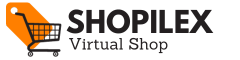




Leave a comment